January 27, 2023
If you’re designing a website on Showit, you can use Google fonts for free. There are many options to choose from, which makes it easy to find fonts that align with your brand. Adding Google Fonts to a Showit website only has a few steps. You can click on the Site tab > Design Settings.
After choosing a font, click “Add Google Font” to add the font to your project.
Or, you can click on a text box to pull up the Text Style Menu.
Click on the Font dropdown menu, then click “Add New” to pull up the Google Font upload option.
Here are some of my favorite fonts to use in Showit website projects.
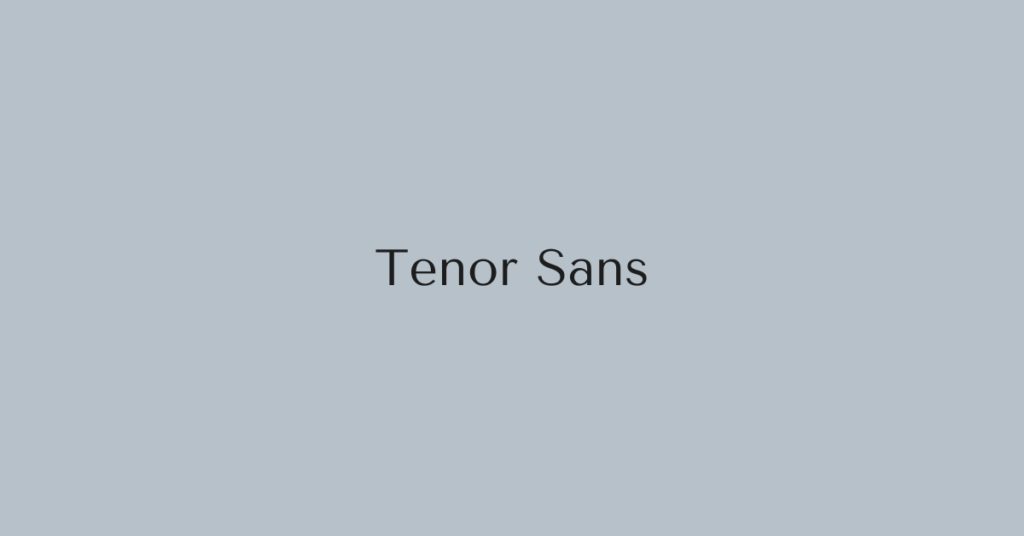
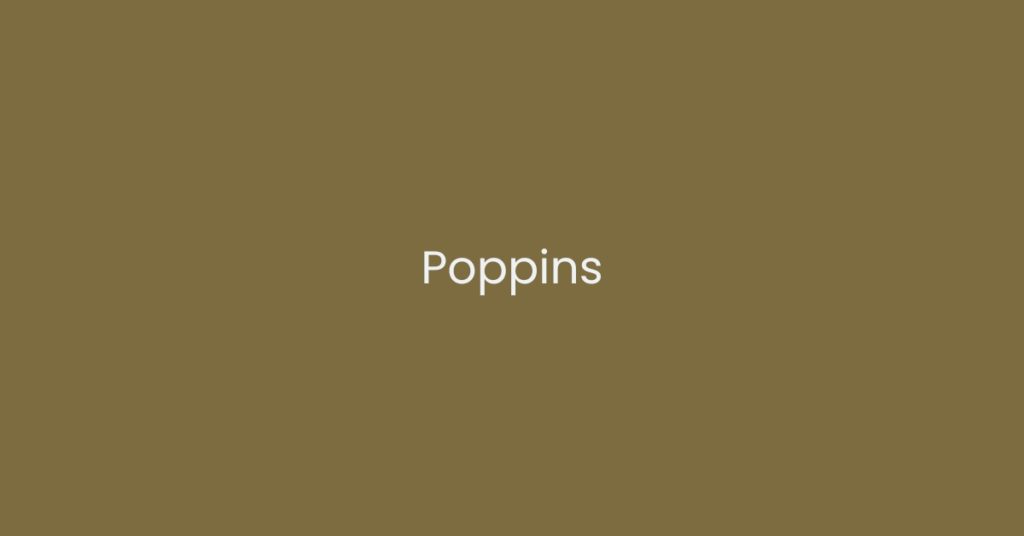


I hope these font ideas help you create the website of your dreams. If you’re looking to build a website that aligns with your brand and drives traffic to your business, reach out to Faith Creative today.
© Copyright 2025 Faith Creative.
LEGAL
