January 27, 2023
Optimize SEO page titles and meta descriptions.
Your SEO page titles and meta descriptions are two of the most important elements Google uses to determine your page ranking. When writing your page titles and meta descriptions, be as specific and concise as possible. If you mainly serve a specific location, incorporate local keywords to target local SEO. For example, if you are a photographer that mainly serves the Los Angeles area, be sure to incorporate those keywords in your page titles/meta descriptions.
As you create different web pages for each one of your products/services, you can optimize each page to target a specific keyword. Use different keywords across different pages so your pages aren’t competing against each other. Also be sure to mention the most important keywords in the first five words of your titles/descriptions. If you’re looking to implement SEO on a new website or improve SEO on an existing website, you can run a competitive analysis to see how your top 3-5 competitors are utilizing page titles/meta descriptions.
How to Edit SEO Page Title and Meta Description on Showit:
After clicking on a page, a menu will pop up at the right side of the screen. Click on “SEO Settings” to add your page title, meta description, and share image.
To write a good page title, use the following structure: Page Title | Brand Name.
Make sure your page titles and meta descriptions aren’t too long, or Google will cut them off. Showit has a character count for page titles. For meta descriptions, best practices are to keep them at a max of 160 characters.
Have a good amount of content.
Having a good amount of both text and images on each webpage will keep people engaged and provide value through high-quality content. Including text content with your keywords and related keywords will help Google understand what your page is about, helping your page rank higher for your targeted keywords.
Match search intent.
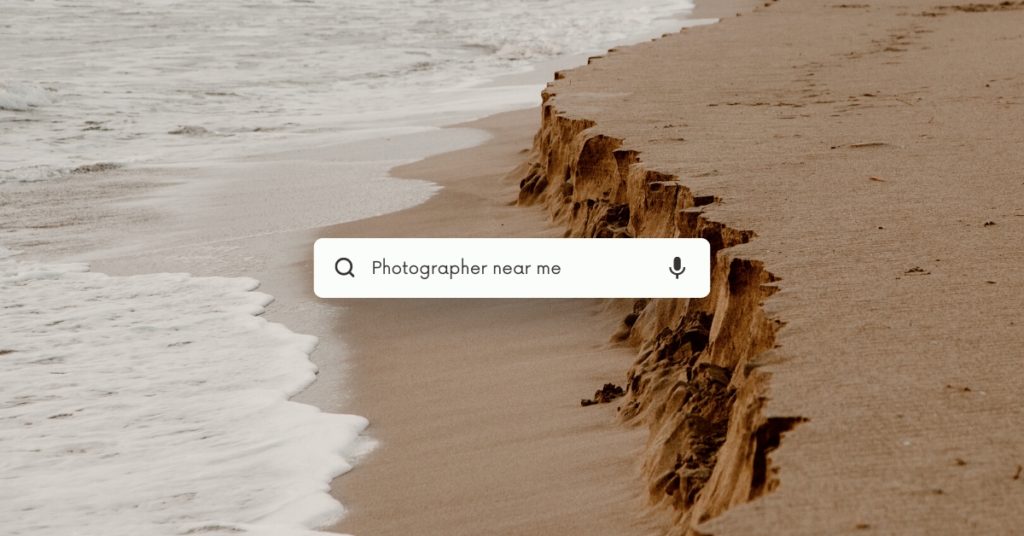
Matching search intent means paying attention to what questions your users may have or topics they may find interesting. Providing info based on these topics will help your website get discovered on Google. You can also match search intent for local SEO by including your location in your keywords. A good tool to use when creating content is Answer the Public. This tool allows you to see top search queries based on specific keywords.
Add alt text to images.
In Showit, add alt text to images using the image description field. You can incorporate important keywords in 1-2 photos on each page. You can also optimize your images by compressing them to improve page load time and adding SEO optimized titles.
Start a blog and post content regularly.
Writing on a blog is a great way to serve your clients and potential clients. Having a blog allows you to share your knowledge as an industry leader and answer any questions clients may have. If you’re using Showit, you can use the WordPress plugin Yoast SEO to optimize page titles/meta descriptions for your blog posts and drive traffic to your website.
With Showit, you have the potential to build a website with powerful SEO. If you’re looking to strengthen your SEO on Showit, reach out to Faith Creative to get started.
© Copyright 2025 Faith Creative.
LEGAL
